FCC testing is required for production devices that will be sold. Devices with radios require intentional radiator testing. Some of these tests are done in an RF anechoic chamber and some are done on a bench.
RF Anechoic Chamber
In the image below the Firefly Ice is on the clear plastic table on the right. The FCC testing equipment is on the table on the left. In the center is the antenna that is used by the FCC testing equipment.

Testing consists of putting the device into a transmit test mode and recording the signal received by the FCC test equipment. This is done for a number of frequencies. Each recording takes some time, so gathering the test data can take a while.
Bluetooth 4.0 Direct Test Mode
Bluetooth 4.0 radios have a standardized Direct Test Mode that is used during FCC testing. The direct test mode allows the radio to be set to transmit on a specific frequency so that the radio signal can be measured easily by the test instruments. The Firefly Utility app has controls for direct test mode that can be used during FCC testing.
Try Out Direct Test Mode
The direct test mode can be verified by using one Firefly Ice to send test packets and another to receive test packets.
Connect to the first Firefly Ice and place it in receive mode for 1 minute.

Connect to the second Firefly Ice and place it in transmit mode for 1 minute.

Wait for 1 minute and reconnect to the second Firefly to check the count of packets received.

Bench Testing
For bench testing the radio is connected directly to a frequency analyzer by a cable. To do this the antenna and matching circuit must be bypassed to bring out the RF signal via a 50 Ohm SMA connector. Keeping this in mind when designing your board can make it easier to modify for FCC testing.
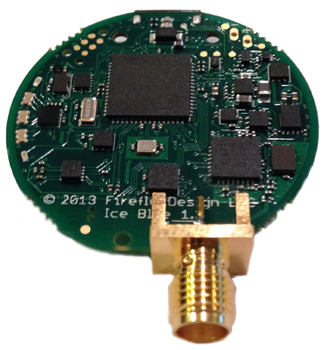
The spectrum analyzer is on the right. The red cable connects the analyzer to the Firefly Ice PCBA. The PCBA is seen from its side on the notebook at the lower center of the screen.

Conducted Emissions
If your device connects to a computer or wall charger then you will need to do conducted emissions testing. For this test you plug your device into the computer or wall charger and then those are plugged into a power outlet that is part of the FCC test equipment. Any signal that appears on the power line must be below specific limits.
A Mac Laptop with the Firefly Device plugged in via USB cable is shown below on the table. The FCC test equipment with power outlet is on the right.

It turns out that for the very small very low power devices the main concern is not your device, but the computer or wall charger that you are using. You will actually be mainly testing the chargers and laptops conducted emissions rather than your devices. So it is a good idea to bring a couple of chargers and computers to use with your device for measuring conducted emissions. If one causes issues you can try the others...