Firefly Ice
The assembled Firefly Ice is ready to be used with any app that supports it.

Waking the Firefly Ice
The Firefly Ice is shipped to you in storage mode. In this mode the device is in a very low power state to preserve the battery charge. The device can be stored in this way for up to 6 months. To wake up the Firefly Ice simply plug the USB charging cable into the device and into a power source, such as a laptop or wall charger. This will wake up the device so that apps can connect using Bluetooth or USB.
Using the Firefly Utility App
The Firefly Utility App can be used to try out your Firefly Ice.
On the first screen in the app the Firefly Ice devices that have been discovered are listed. Touch one of the devices to initiate a connection. On a successful connection the device will indicate the connection and the general information will update in the app.
1) Get the Firefly Utility App from the AppStore:

2) Open the Firefly Utility app and you will see the names of nearby Firefly Ice devices:

3) The Firefly Ice devices near you will be discovered. The Mock device can be used to explore the app if you do not have a real Firefly Ice device. Touch one of the devices in the list to interact with that device. On the next screen, touch "Connect" at the top right of the screen to connect to the device and display the overview information.

4) Touch the "LEDs" button at the bottom, then touch "Illuminate LEDs". The LEDs will show the selected colors for 5 seconds.
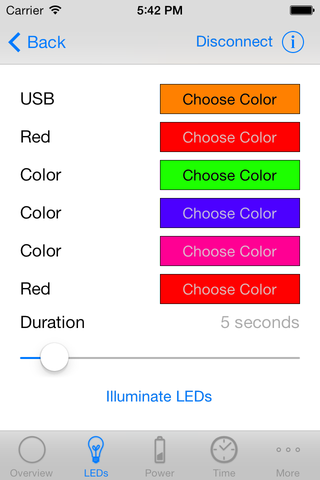
5) When you are done interacting with the device, touch "Disconnect".
App Developers
The source code for the Firefly Utility app is in the GitHub repository firefly-ice-api. Open the iOS Firefly Utility Xcode project.
Next Steps