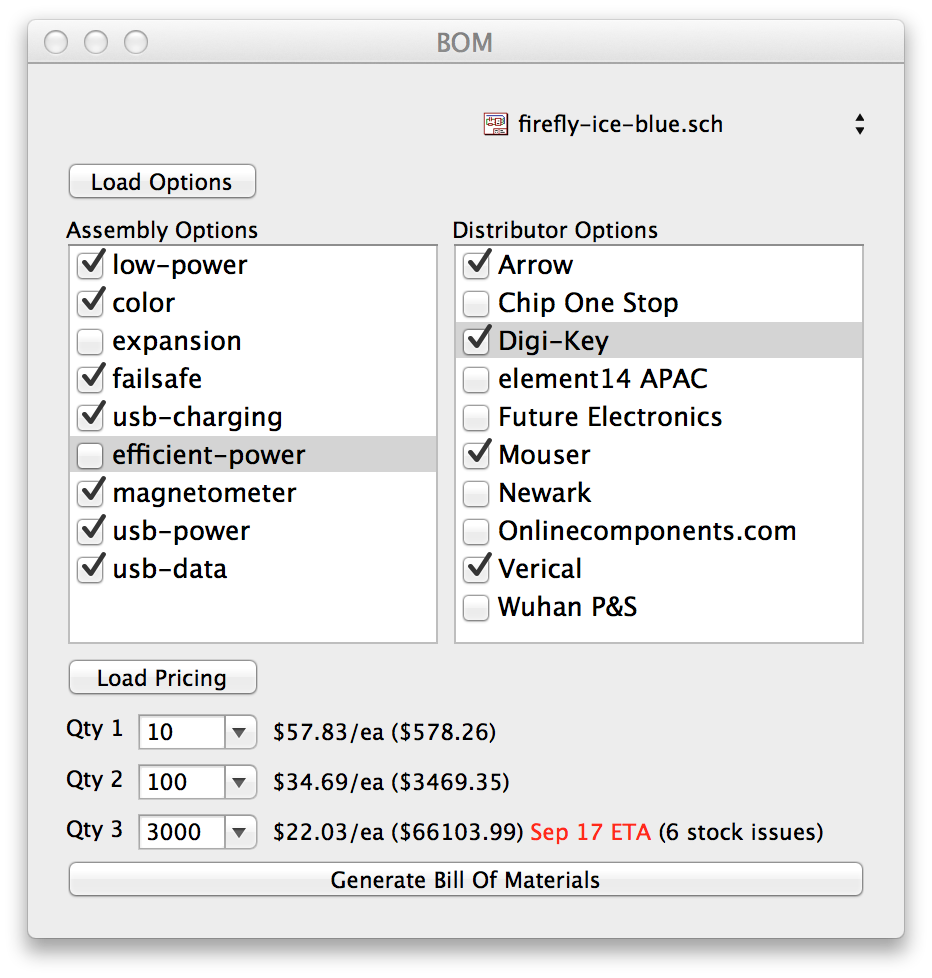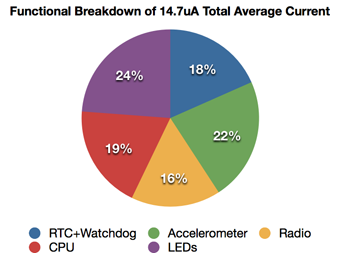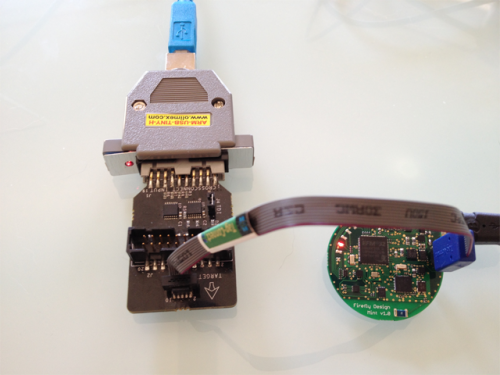Lots of things coming together this week:

- The firmware to read the sensors and communicate via Bluetooth Low Energy & USB is working.
- Development of cloud data storage and syncing has started.
- 3D printed enclosure prototypes have arrived.
- I'm presenting this project at the Austin Hardware Startup Meetup.
Source Code Repositories: Below are links to all of the current source code repositories for the software, firmware, hardware, and enclosure.
Data Storage Service
GitHub: Firefly Data Storage Service
Cloud data storage service in Ruby / Sinatra hosted on Heroku and Mongohq.
API/SDK & Example Applications
GitHub: Firefly Ice API
Device API/SDK for iOS and Mac OS X with example applications.
Firmware
GitHub: Firefly Ice Firmware
Device firmware written in 'C' using gcc.
Schematics & Printed Circuit Board Layout
GitHub: Firefly Ice Electronics
Eagle schematics & printed circuit board layout files. The schematics have annotations that can be used to generate BOMs for ordering parts and for assembly. The printed circuit board layout has layers for documentation of assembly locations of all BOM parts.
Note that the current schematics are for the first build of 10 prototype PCBAs. There will be some changes based on testing and tuning done with those prototype PCBAs.
Component Parts Library
GitHub: Firefly Eagle Library
The Eagle component parts library has all of the parts used by the Firefly Ice electronics.
Rhino 3D Enclosure
Thingiverse: Firefly Ice Enclosure
The Rhino 3D file has all the development enclosure parts as well as some other parts used as reference such as the cover pate, battery, screws, etc.
Orderable Custom Enclosure Parts
Shapeways: Firefly Ice
The Shapeways files are printable STLs of the main body of the enclosure as well as the battery cover. The cover plate, screws, etc, are standard parts that need to be ordered separately.
Energy Micro USB Firmware
GitHub: Energy Micro USB Firmware
Energy Micro USB firmware with a few fixes (gcc compatibility and not using port F pin 5 for VBUSEN).
Production Tools
GitHub: Firefly Production Tools for Mac OS X
Includes Firefly Flash application for Mac OS X that can be used to program firefly devices and also provides a GDB server so that any GDB based debugger can be used for development.
ARM SWD Framework
GitHub: ARM Serial Wire Debug Framework
The ARM Serial Wire Debug Mac OS X framework will be used by the production tools for testing and programming boards during production.
Project Tracking
Pivotal Tracker: Firefly Ice